 |
MyPoint PowerPoint Presentation Pro - Getting started: |
| Download, install and launch MyPoint Connector on your PC | 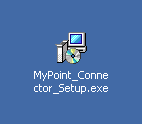 |
| After a successful launch the MyPoint Connector icon will be displayed in the task bar | |
| Launch MyPoint PowerPoint Presentation Pro on your iPhone/iPod/iPad. Your computer should appear on the list: Tap the entry that represents your computer. If the entry for your computer does not appear you have the option to specify the computer address. |
 |
| MyPoint Pro will display a dialog to confirm a launch of the most recent presentation: (In case a presentation is already running on your computer MyPoint will skip this dialog) |
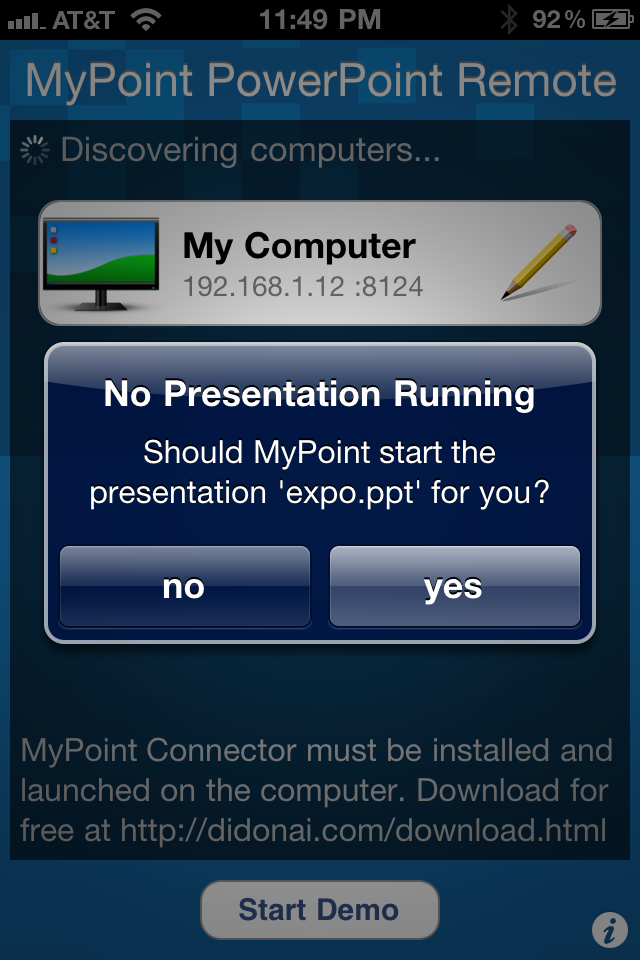 |